A Guide to Setting Up AWS EC2 and RDS Instances Inside a Secure VPC
Let’s take a closer look at the rules we’ve set up for our EC2 and RDS instances. Think of security groups as the bouncers of your AWS party. They decide who gets in and who gets a hand stamp to come back later. They keep things orderly and ensure that only the right connections are being made.. Starting with the EC2 instance, we’ve got some strict rules in place. Firstly, we allow SSH access only from “My IP”. It’s like saying, “Hey, Mr. Hacker, you can’t just waltz into our party uninvited. This is an exclusive event reserved for trusted folks like me.” Secondly, we’ve opened up HTTP connections from anywhere because our EC2 instance is hosting a public-facing service. We want people to be able to access it, but with great power comes great responsibility, so we need to keep an eye on this. Lastly, we’ve given the EC2 instance permission to access our RDS cluster in the private subnet of our VPC.. Now let’s move on to our RDS instance. We’re not here to let just anyone have a taste of our database, so we’ve set up some fortress-level security. Inbound connections are limited to only the security group associated with our EC2 instance. It’s like having a secret handshake that only a select few know. No direct internet access for you, Mr. Random Stranger. And when it comes to outbound connections, we’ve locked it down tight. The RDS instance has no direct internet connectivity. It’s like going off the grid and leaving no trace. Stealth mode activated!. But wait, my fellow cloud enthusiasts, we must remember the sacred code of security group configuration: be thorough, be vigilant, and never, ever underestimate the power of a misconfiguration. Review and validate those rules like you would double-check your sunscreen application at the beach. Stay safe, my friends!. Now that we’ve covered the basics of securing our architecture, let’s dive into VPCs. Picture it as building your own private little universe within the vast expanse of AWS. It’s your slice of the cloud, your own personal galaxy far, far away.. To create our VPC, we divided it into four subnets spread across two Availability Zones (AZs). It’s like carving up the land into different neighborhoods, where some are more public and others are hidden away like secret gardens.. Each subnet gets its own unique block of IP addresses, known as a CIDR block. It’s like giving each neighborhood its own zip code. In our VPC, we’ve got two public subnets strutting their stuff with addresses like 10.0.1.0 and 10.0.3.0. On the other hand, we’ve got two private subnets minding their own business with addresses like 10.0.2.0 and 10.0.4.0. It’s like having VIP sections in the club versus private cabanas by the pool.. Now, let’s talk routing. We created not one, not two, but three route tables to keep the traffic flowing smoothly within our VPC. The public route table is like the master of ceremonies, allowing traffic to flow to and from the internet for our public subnets. The private route tables are more like the backstage managers, keeping things running smoothly between our private subnets without divulging their secrets to the outside world.. By configuring these route tables with the precision of a tightrope walker, we ensure that our public subnets have internet access while our private subnets selectively rely on a NAT gateway for their outbound internet connection. It’s like having a secret agent who discreetly handles all your internet needs without exposing the true location of your private services. Talk about James Bond-level secrecy!. In this section, we’ll delve into the process of setting up a public-facing service in our VPC. Picture it as creating a visible storefront in a bustling city, just without the noisy street vendors and crowded sidewalks.. To access the EC2 instance from your Windows machine, we’ve got you covered. AWS you with a special key pair while creating an instance that grants you exclusive access. You’ll have the confidence of a VIP, knowing that your commutes to the EC2 instance are secure. Special formats, like PPK for WinSCP and PPM for the OpenSSH terminal, are to be used, depending on your preferred environment.. But don’t forget, setting up a public-facing service is not just about flashy features and fancy keys. It’s crucial to implement proper security measures. Configure those security group rules responsibly, choose secure authentication mechanisms, and stay up-to-date with software updates. It’s the recipe for a successful and secure cloud architecture.. This is where our AWS RDS instance resides, ready to serve in its own private subnet.. Our RDS database uses MySQL/Aurora DB Engine.. In a production environment, consider adding additional layers of protection, such as enabling encryption at rest and in transit. Think of it as adding dragon fire to the already formidable fortress. Your data deserves nothing less.. In our case, we harnessed the power of Node.js and the ‘mysql’ module to interact with our RDS instance programmatically. However, due to the secure communication established within our VPC, we didn’t need the AWS SDK for authentication purposes. Think of it as having a VIP pass that bypasses the long line at the entrance.. AWS libraries and SDKs are like the Swiss Army knives of the cloud. They provide convenient abstractions and methods to interact with AWS services and perform operations efficiently without breaking a sweat. So, my fellow developers, don’t be afraid to dive into the vast ocean of AWS libraries and discover the tools that perfectly mesh with your programming language of choice. These libraries will become your trusty companions as you navigate the realms of AWS and gain impressive hands-on experience.. Remember, unlocking the full potential of the cloud requires embracing the power of automation and exploring the magical realm of AWS libraries. Put on your coding cape, my friends, and let the cloud adventure begin!.
 Architect highly scalable, robust full-stack applications optimized for performance and maintainability.
Architect highly scalable, robust full-stack applications optimized for performance and maintainability. Academically trained with a forward-thinking approach to software engineering, actively applying theoretical knowledge to practical, real-world problems.
Academically trained with a forward-thinking approach to software engineering, actively applying theoretical knowledge to practical, real-world problems. Actively looking for full-time opportunities in Software Development.
Actively looking for full-time opportunities in Software Development.


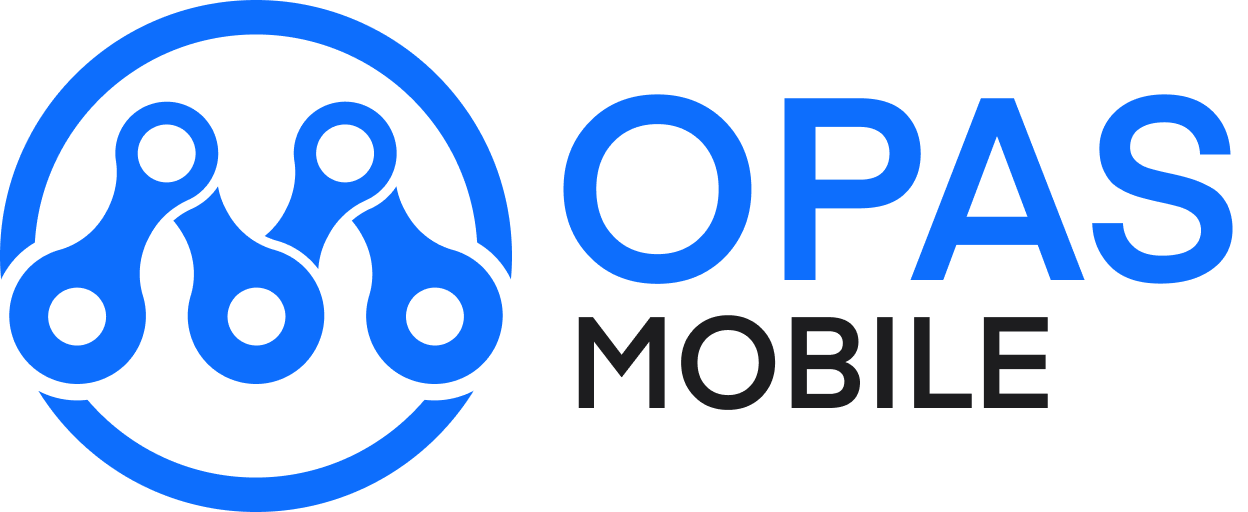

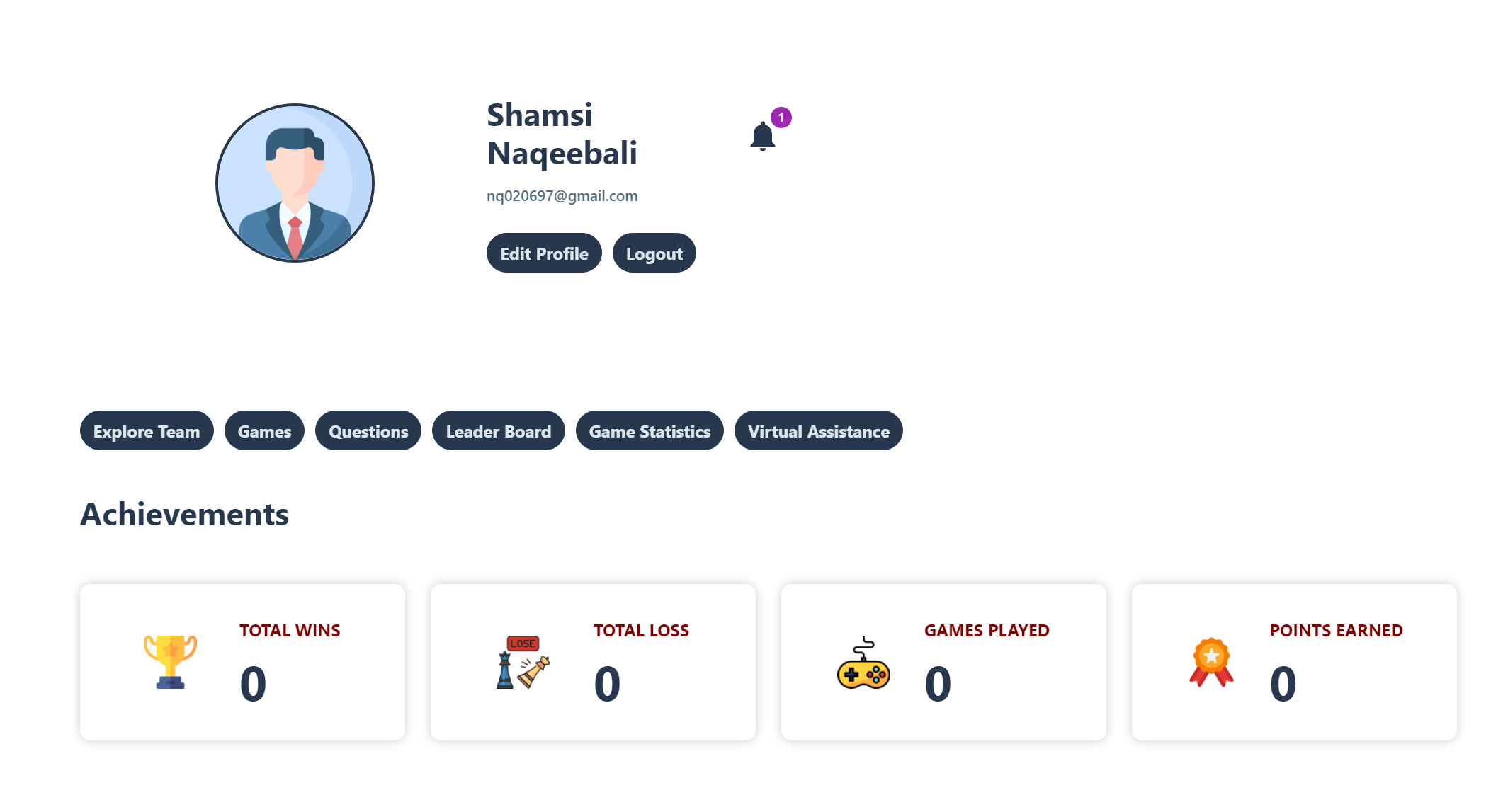
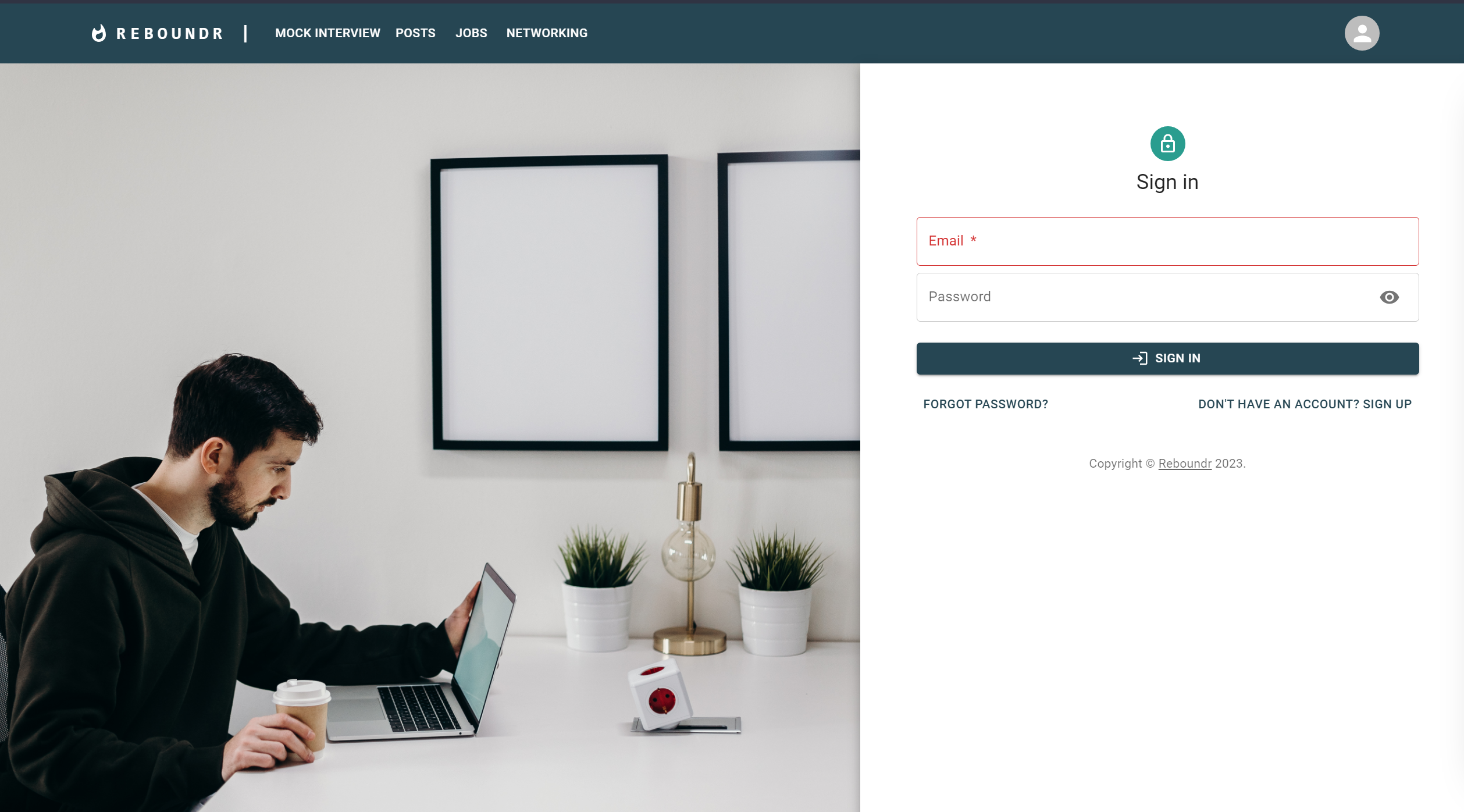


 by Naqeebali
by Naqeebali